
Librarium Animated - Goddess Bastet
A downloadable asset pack
Hello Everyone, Aekashics here!
Looking for battlers to spice up your projects?
- Need a huge Library of visually compatible assets for an upcoming Jam or project?
- Need a huge array of creatures and characters with matching 4-direction map sprites?
- Need matching icons for item and weapon drops to match the creature?
- Need these assets to not be restricted to an specific engine or format?
Librarium is the Answer for you!


Today we see the complete release for Egyptian Goddess Bastet!
Librarium releases feature all the associated dev assets for this release matching the Dragon Tier Patreon rewards!

This complete release features:
- 4-Direction Map Sprite for the Featured Design
- Static Battler Design and its full resolution PSD File along 3 resizes!
- RPG Maker Animated SV Sheet format battler!
- Dragonbones Skeletal animated battler(4 Attack Animations, Taking Damage and Idle) & Static Battler Exports!
- Animation source files including the .Spine and .Dragonbones source projects so you can easily modify the rig and create your own animations!
- Full Resolution Sliced up PSD file, great fo bringing the design to other formats such as cards, board games and more!
- Full resolution Bust Portrait and crop!
- 9 Item icons for loot drops or equipment implementation, adding more layers of depth to the implementation of this design into your games!

Animated SV Sheet format for RPG Maker MV/MZ Engines! Just Plug and Play!
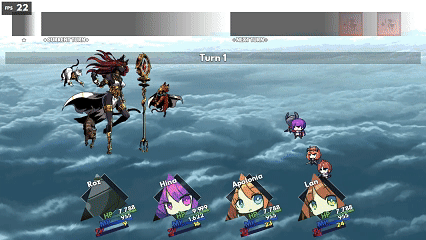
If you prefer a smoother look in your animation, Dragonbones/Spine skeletal animation option also bundled in!

Easily edit or add new animations to the rig with the included Spine and Dragonbones animation source files!
Available Motions:
- Attack A
- Attack B
- Attack C
- Attack E
- Damage
- Dash
- Defeat
- Evade
- Ready
- Guard
- Idle
- Weak Idle
- victory


9 related item icons which you can use to display creature loot or equipment! BG and no Bg versions included!

High resolution Bust Portrait with its full resolution PSD file included!

Walking Map Sprite to easily insert this creature/character into your stories!

Bring this creature to your projects today!

Remeber, Librarium Battlers are:
- Available to be used in any game engine, medium or format!
- Available for usage in commercial projects without the need to pay extra royalties or hidden fees!
- Fully visually compatible with Librarium's asset collection which features over 1,600 creature designs!
- Full Terms of use available here: http://www.akashics.moe/terms-of-use/ !
Thanks for your support!

Check out everything Librarium has to offer!

The Librarium Master List and the main site has all the info on how to navigate through all of Librarium's content, check it out today!
Grab this release here through itch or access the Dragon DL for this and other hundreds of assets over at patreon today!


Download it Today!

- Get Librarium’s Free Ultrapack with 900+ free battler assets!
- Get Librarium’s RPG Maker MV Dragonbones Integration Sample Project!
- Ækashics on Youtube!
- Ækashics on Twitter!
- Ækashics on Gumroad!
- Ækashics Main site!
Purchase
In order to download this asset pack you must purchase it at or above the minimum price of $5 USD. You will get access to the following files:

Comments
Log in with itch.io to leave a comment.
Hi, I am trying to get the different attack animations to work, but can't make sense of it. I tried following along with the how to use file, but can't get it to use any attack animation other than what seems to be the default. If it is a magic skill it uses a casting animation, and if it's a physical it uses a physical attack animation, even though in the settings, both are set to the same 'Attack A'. I see there should be more attack animations as well, but nothing I do seems to get those to work. I thought I was supposed to copy the example action sequence you provided into the notes section of a skill, but that doesn't work. Could you provide some guidance, because I can't figure this out.
hey there! Certainly, to get started, are you using RPG maker MV or MZ?
I am using MZ. I followed along with the MZ specific settings for the enemy and the animations work well, I just don't know how to specify what motion an attack uses, to get it to use the right attack animations for different attacks.
Alright, let's break this down piece by piece!
This particular battler comes with five attack animations:
Attack A – Cast attack by Bastet
Attack B – White Cat Strike
Attack C – Red Cat Cast
Attack D – Brown Cat Strike
Attack E – All Cats Attack
The provided example action sequence is more like a skeleton for users — it’s meant to be customized to fit your project's specific needs.
The real magic happens in the common event’s action sequence configuration! That’s where you’ll set up and call the different attack motions. Within that configuration, you simply type the name of the desired attack into the motion animation slot.
Here is an example on how you would configure a custom attack motion skill in full:
This common event configuration would be what you call in the actual skill !
Let me know if we're in the right direction of the issue you're facing
I see, I am pretty new to action sequence stuff, so it's all a bit confusing for me. So, I made a test skill common event, using the Attack C to cast one of the default spell animations with MZ, and it seems like it just plays the normal spell casting animation, followed by the animation I selected for the spell, but the red cat doesn't cast. I tried to follow along with the pictures you provided, and I kept mine as simple as possible, just for testing. Could you tell me where I went wrong? I'm sorry that I'm having so much difficulty.
Under the skill note dont forget to add this:
its part of the configuration itself to let mz know what kind of skill it is, all skills which use a common event configured action sequences need it, that should let you see the configuration running!
Edit: Fixed image link